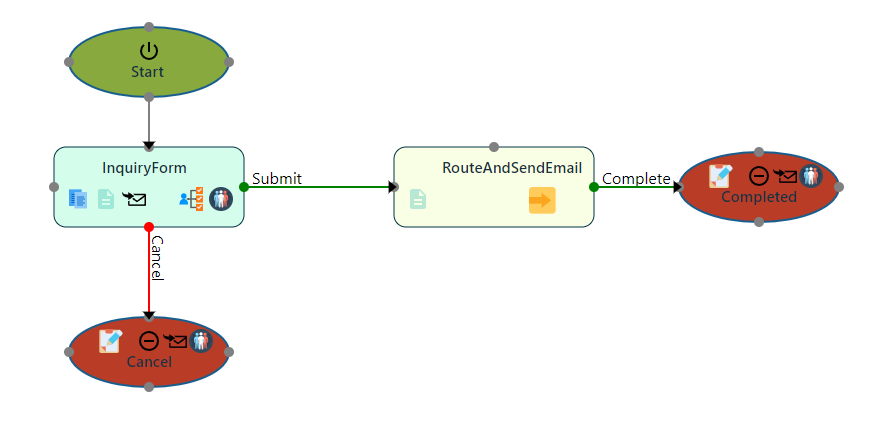EASYProcess: One Platform for Any Process
Enhance Customer Service & Efficiency
Order-to-Cash
Process Automations
Eliminate manual processes and empower your customers
with apps & workflow for JD Edwards.



Click a process below to see a detailed workflow example





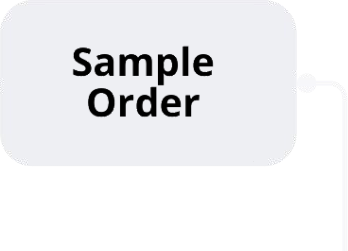






Create Sales Order
Streamline order processing with the Create Sales Order workflow. Automatically submit header, line, and address-level details to JD Edwards, with item selection filtered through the JDE Item Master or other data sources. Orders can be generated automatically or pass through a configurable manual approval process for added control.

Order Change
Easily modify existing orders in JD Edwards with the Change Order Workflow. Users can update quantities, dates, shipping options, and more—just like when placing a new order. Add or cancel order lines with ease. Changes can be restricted by user roles and customized approval flows, ensuring only eligible orders at the correct status are altered, with full oversight before committing updates in JDE.

Sample Order
Create JD Edwards orders for sample products with ease. This workflow filters items to only allow sample-sized selections, empowering internal users to provide customers with samples and encourage full orders. Orders can be created automatically or routed through a configurable manual approval process for added flexibility and control.

Add Ship To Locations
Easily create and edit ship-to locations with the Add Ship-to Location workflow. This process generates new address book records, updates address-by-date information, and seamlessly associates the ship-to location with the designated sold-to account in JD Edwards.
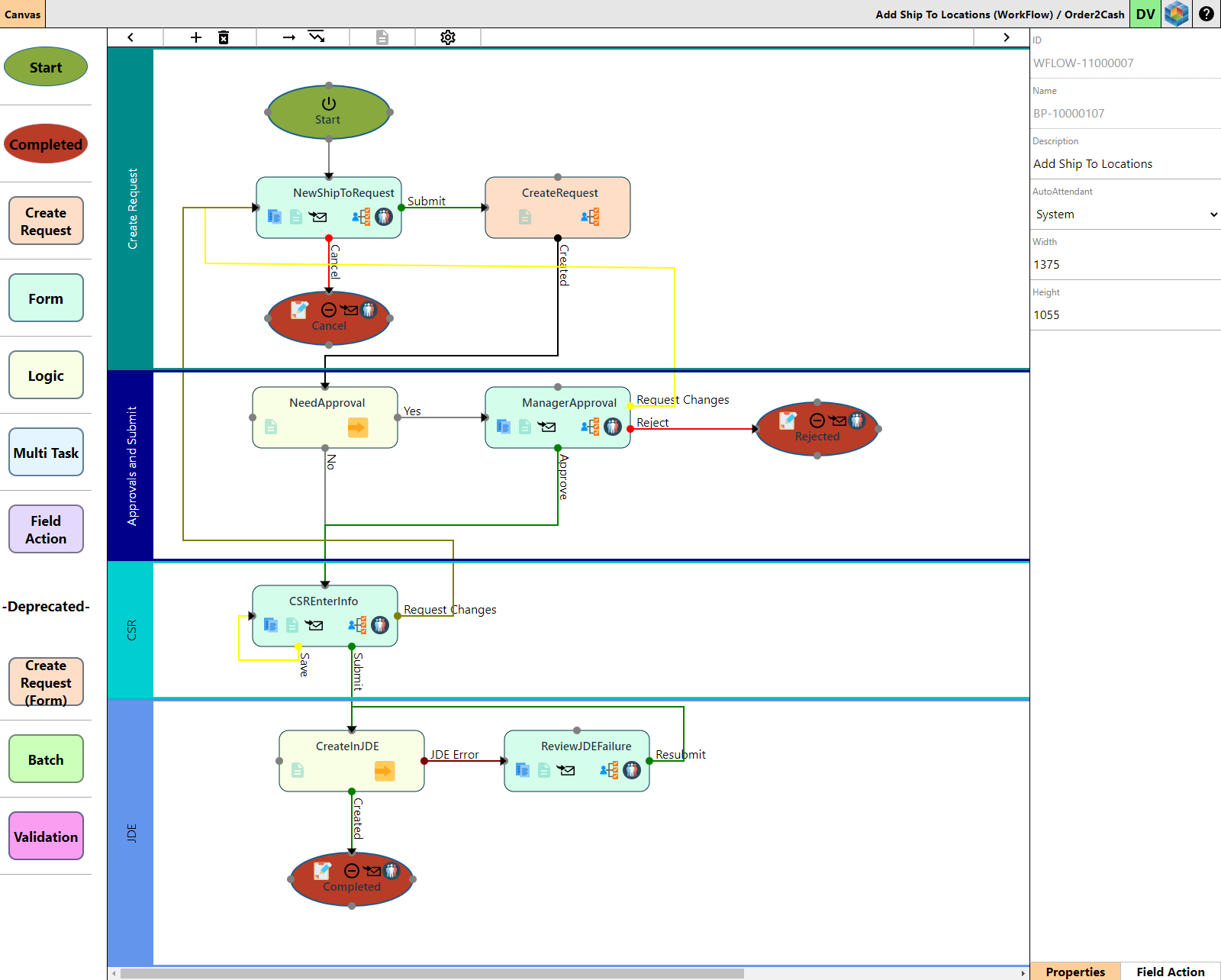
Contact Us
Funnel inquiries to the right department with the Contact Us workflow. Users can submit inquiries by filling out a form with requested details and optional attachments. Inquiries are automatically routed to the appropriate recipients based on the information provided, ensuring quick and accurate responses.