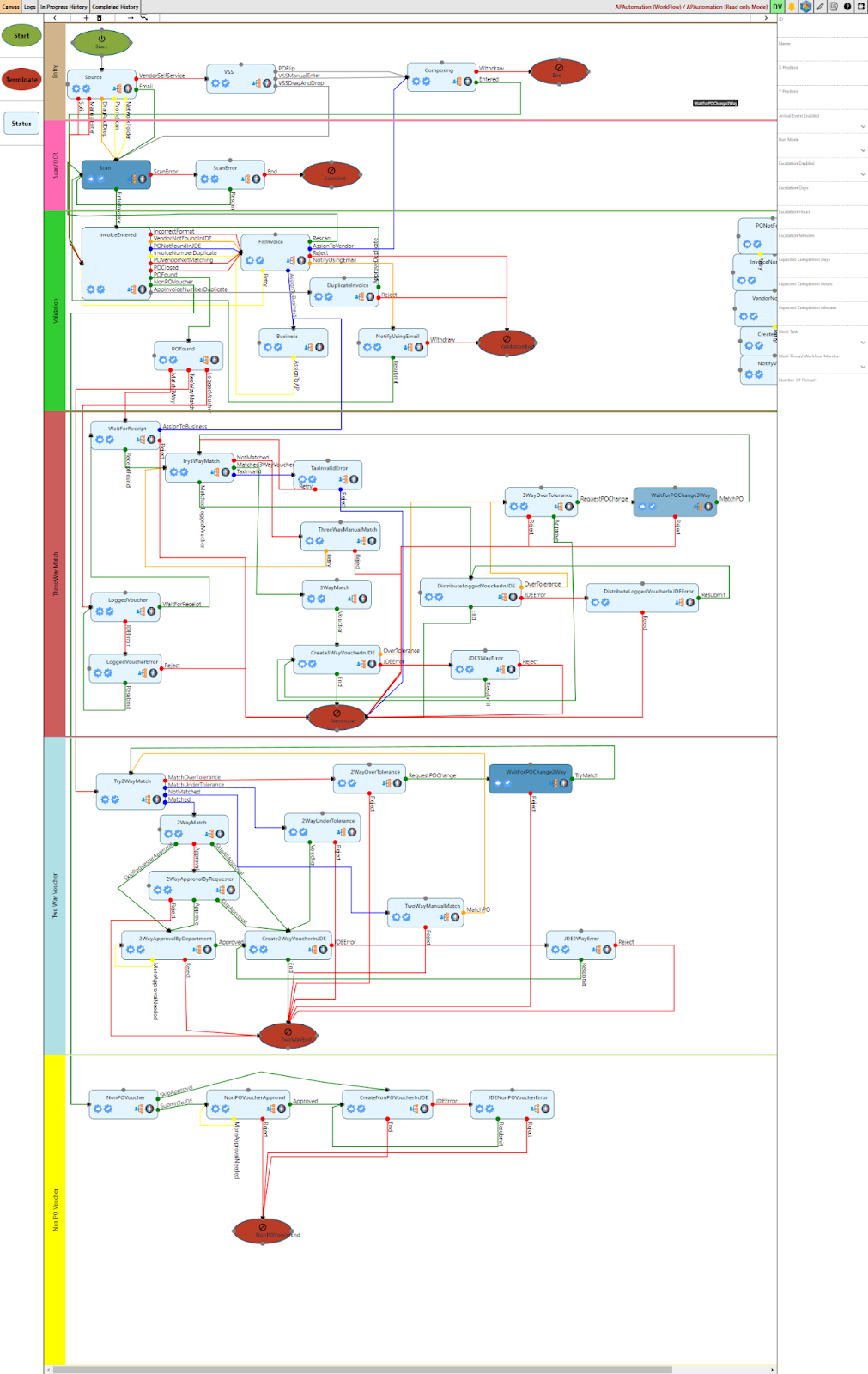One Platform for Any Process
No-Code Data Management
MDM - Master Data
Management
Create, modify, and maintain data in JDE with EASYProcess: a robust and
configurable low-code/no-code Designer Tools solution


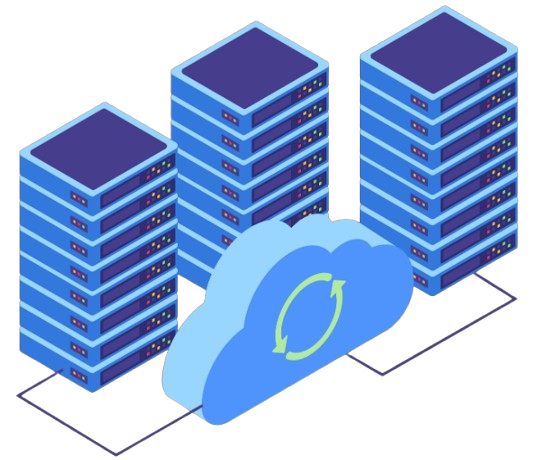
What is Master Data Management?
Master Data Management (MDM) is a technology-enabled business discipline that ensures an organization’s critical data—such as customer, product, supplier, or location information—is accurate, consistent, and reliable across all systems and processes.
By consolidating and centralizing this master data, MDM eliminates silos, reduces redundancies, and provides a “single source of truth” for decision-making.

Common Challenges with MDM in JDE

Data Duplication
Redundant records creates confusion by providing conflicting information.

Poor Data Quality
When decisions are based on inaccurate or incomplete data, it can lead to misguided strategies or missed opportunities.

Manual & Error Prone Processes
Relying on manual data entry increases the risk of human error and slows down workflows.

Non-Scalable
Traditional data management approaches struggle to adapt to growing business needs and the inability to handle increasing data volume.
EASYProcess
MDM No-Code / Low-Code Platform

Improved Data Quality
Consistent, Accurate, and Up-to-Date data across all systems, reducing errors and inconsistencies.

Operational Efficiency
Streamline processes with standardized workflows that reduces manual effort, saving time and resources.

Future-Proof Scalability
An effective MDM strategy will adapt to growing data volumes and evolving business needs.

Better Decision Making
Access a single source of truth for critical business data, enabling informed, data-driven strategies.
How it Works?
EASYProcess’ No-Code Platform Simplifies MDM by enabling businesses to design, implement and
manage data workflows with ease. This platform is constructed on three core pillars:
The Drag & Drop Workflow Designer makes planning and creating business process simple. It’s like Visio but Integrates directly with JDE. No-Code Functionality allows non-business users to plan and build out business processes quickly and easily.

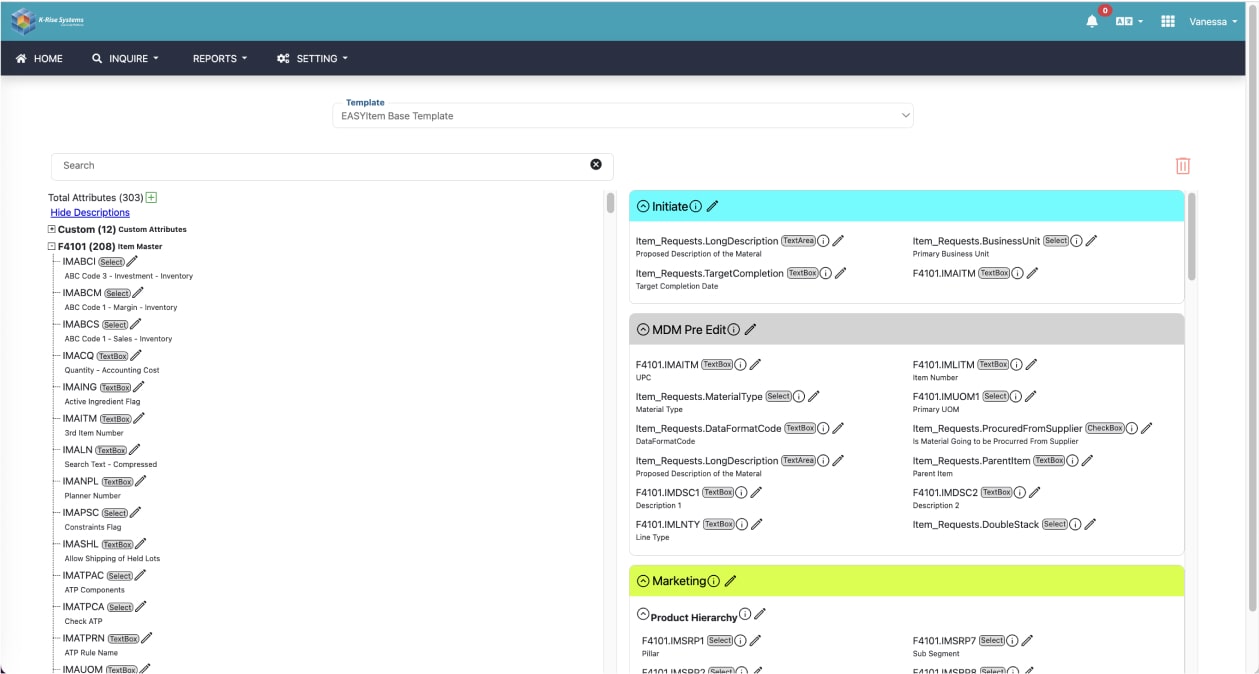
FORM BUILDER
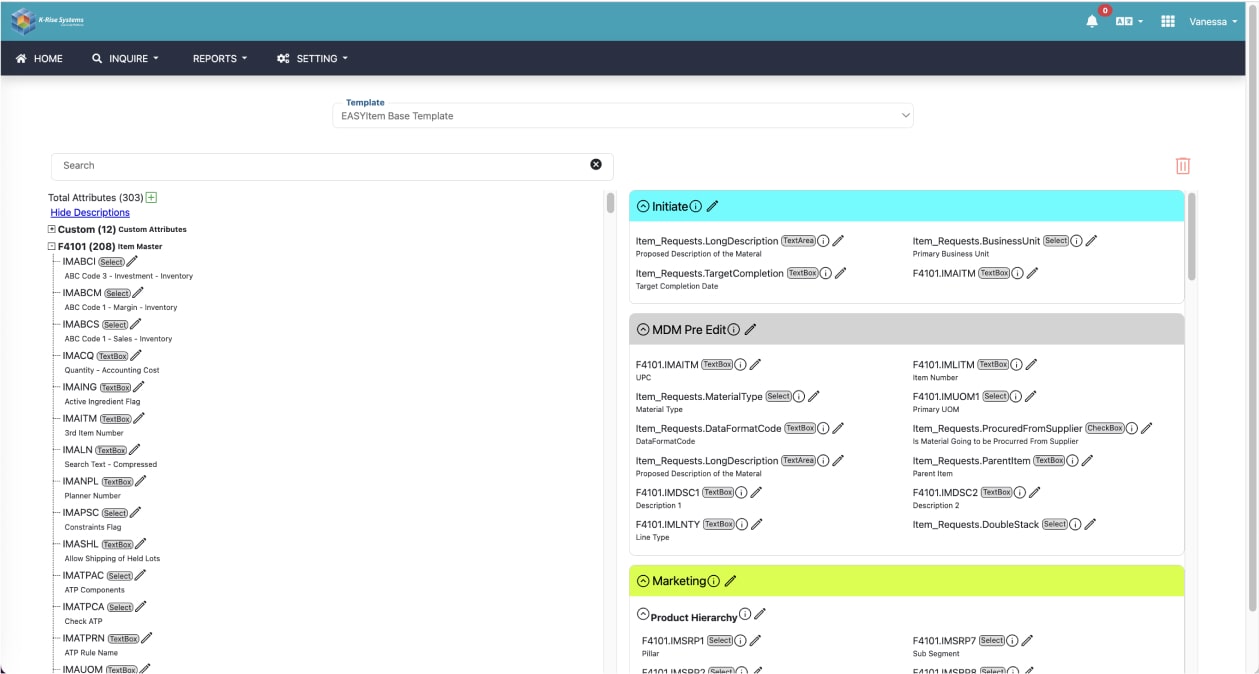
- Using our Low-Code / No-Code Designer Tools and drag-and-drop interface, writing logic is as simple as connecting lines.
- Logic like “IF SRP Code 1 = ‘Bears’ Then Workflow must go through department ‘NFL’ can be created with no coding necessary.
- There is absolutely no coding in our logic designer.
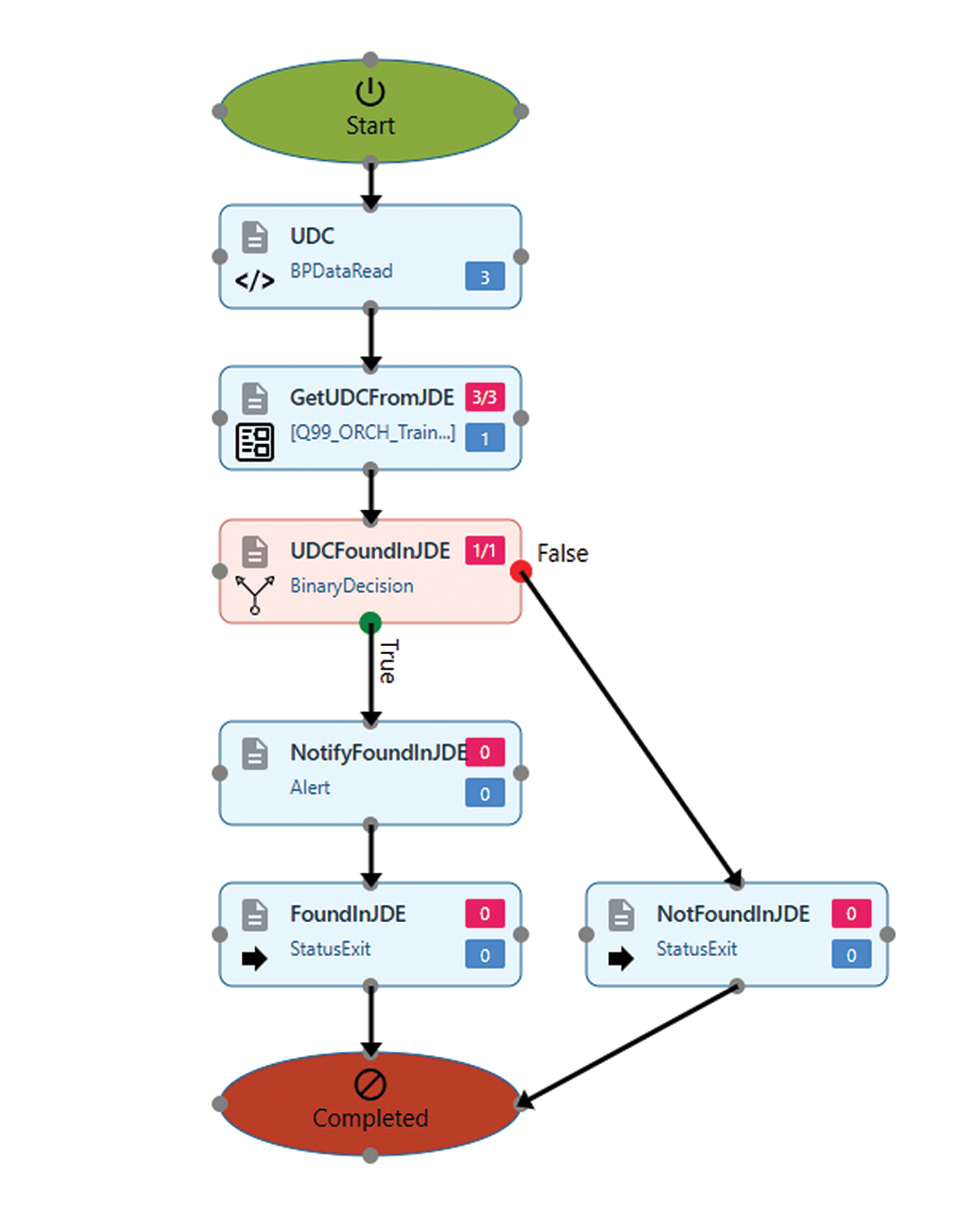
LOGIC DESIGNER
- Using our No-Code Designer Tools and drag-and-drop interface, writing logic is as simple as connecting lines.
- Logic like “IF SRP Code 1 = ‘Bears’ Then Workflow must go through department ‘NFL’ can be created with no coding necessary.
- There is absolutely no coding in our logic designer.
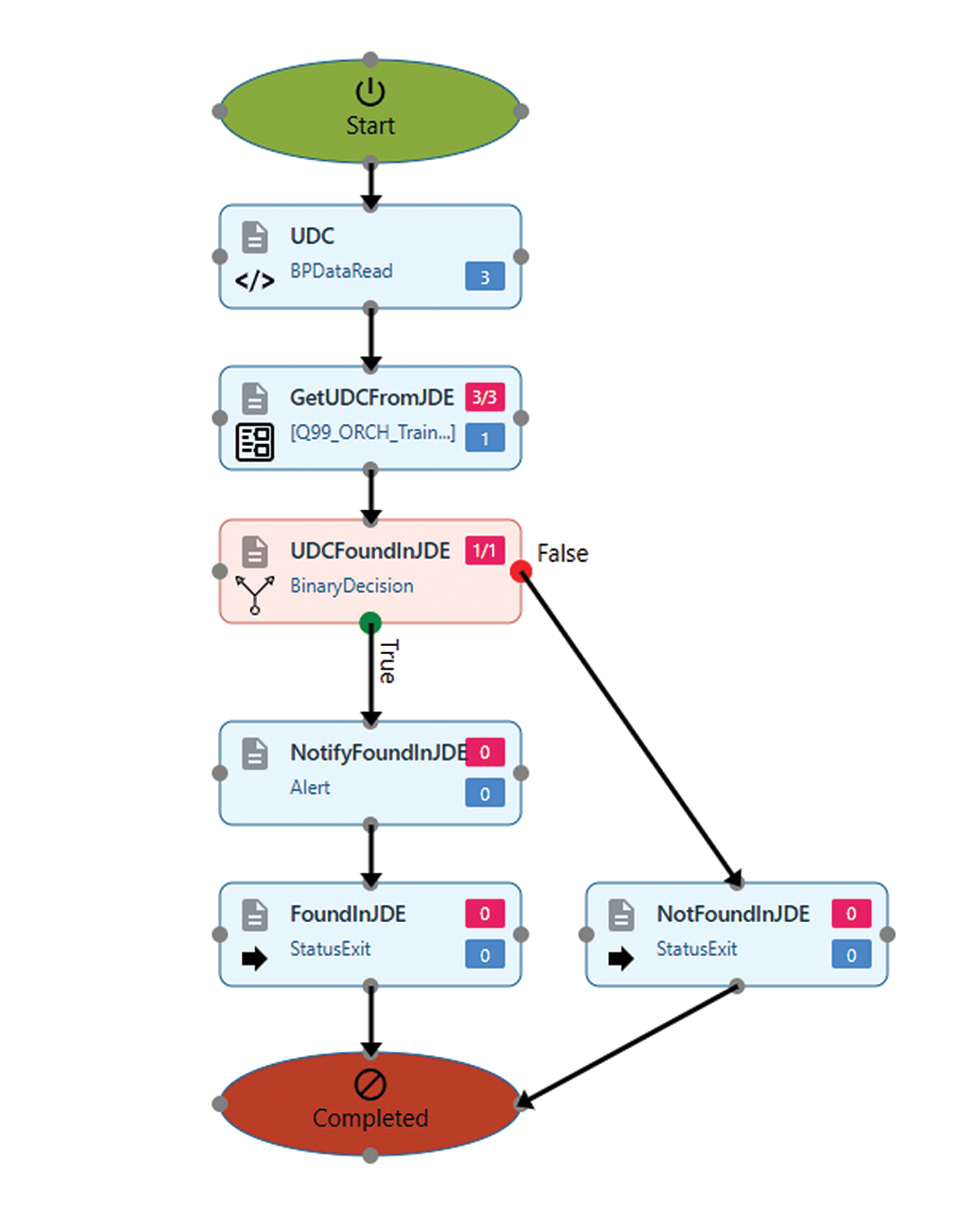
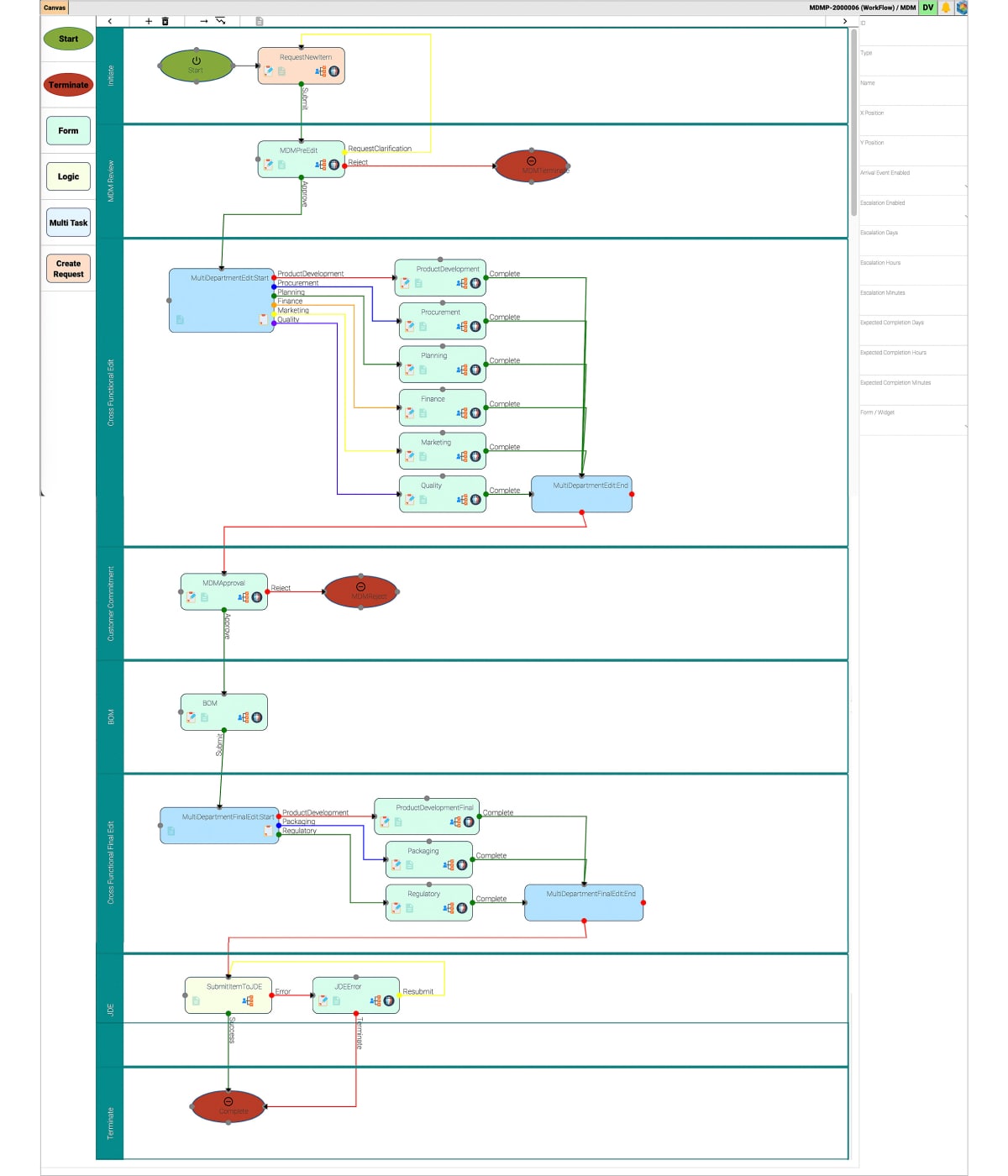
WORKFLOW DESIGNER
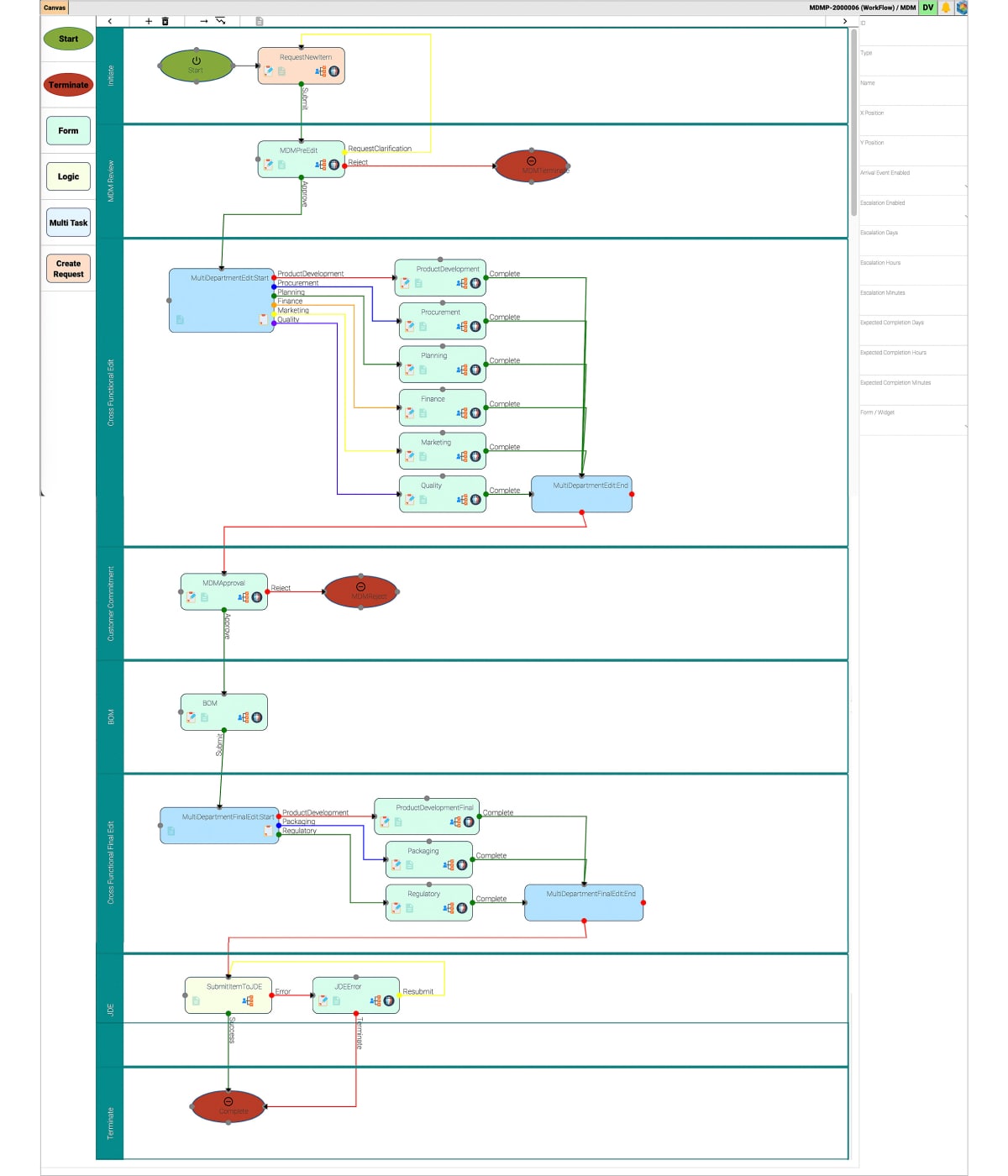
- Using our Low-Code / No-Code Designer Tools and drag-and-drop interface, writing logic is as simple as connecting lines.
- Logic like “IF SRP Code 1 = ‘Bears’ Then Workflow must go through department ‘NFL’ can be created with no coding necessary.
- There is absolutely no coding in our logic designer.
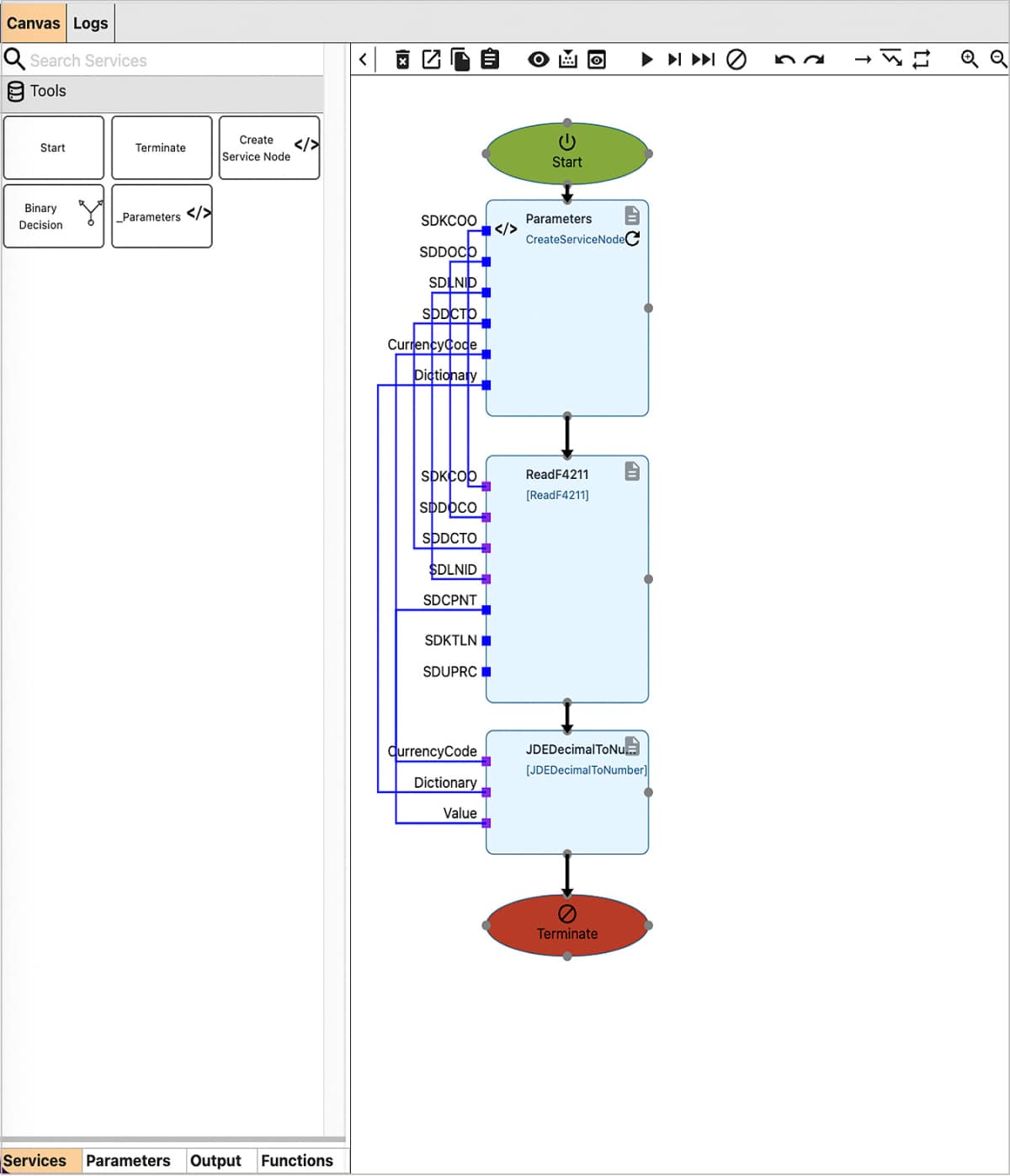
LOGIC DESIGNER
- Using our No-Code Designer Tools and drag-and-drop interface, writing logic is as simple as connecting lines.
- Logic like “IF SRP Code 1 = ‘Bears’ Then Workflow must go through department ‘NFL’ can be created with no coding necessary.
- There is absolutely no coding in our logic designer.
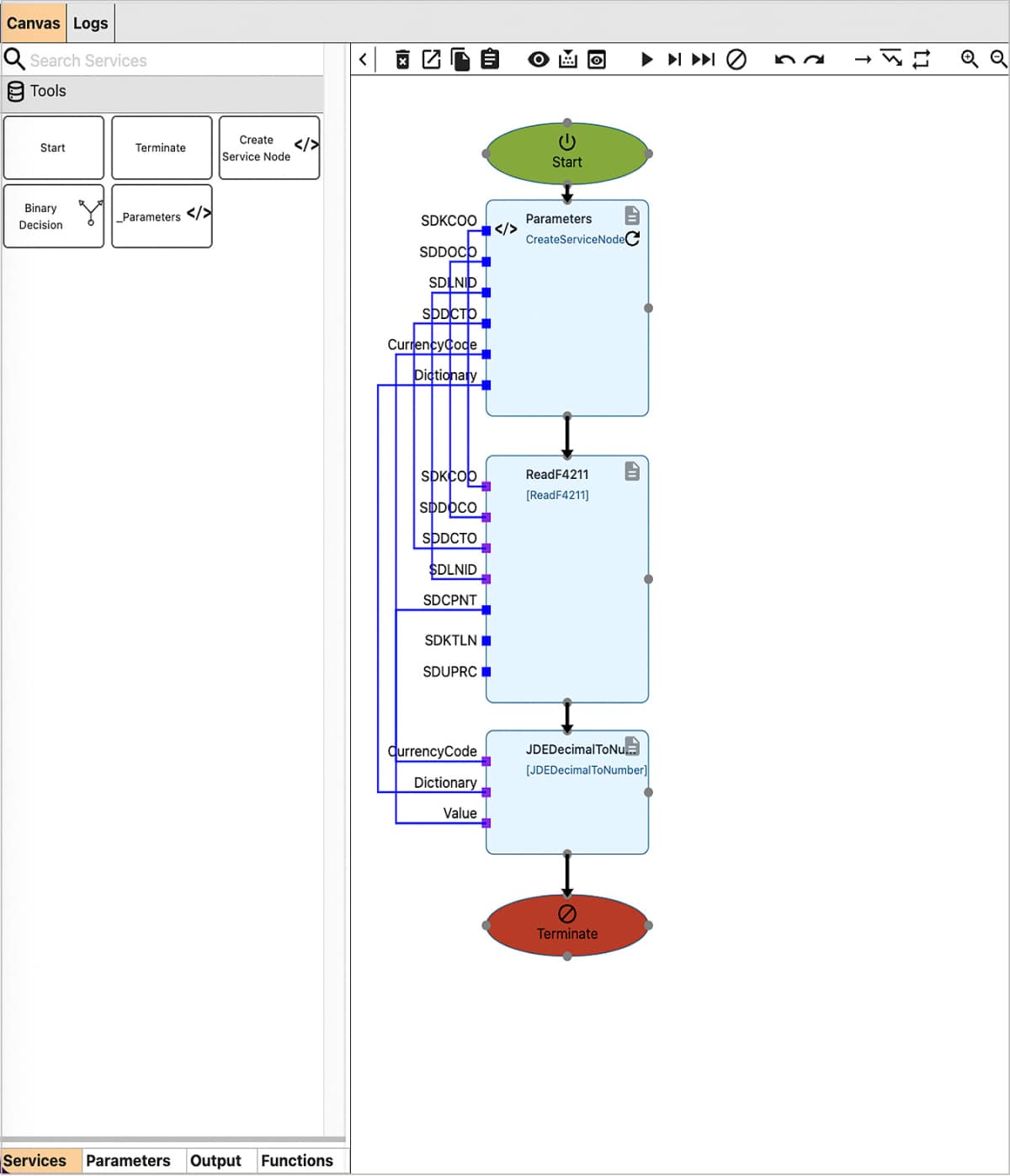
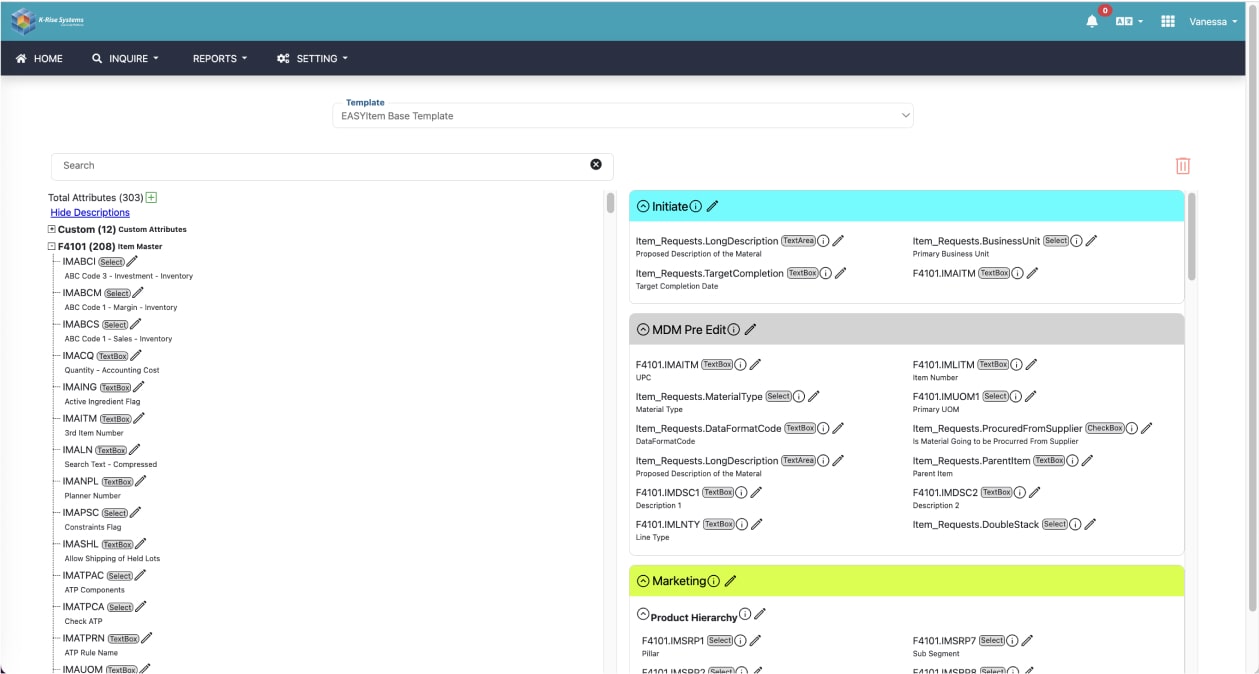
FORM BUILDER
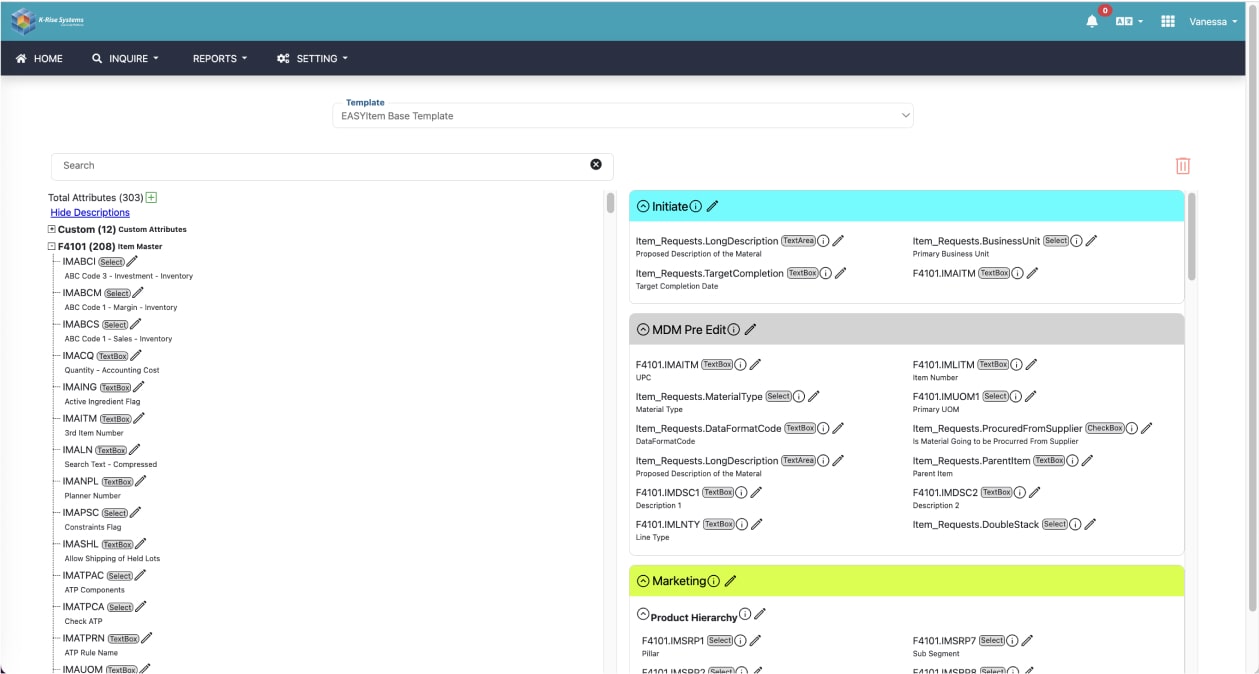
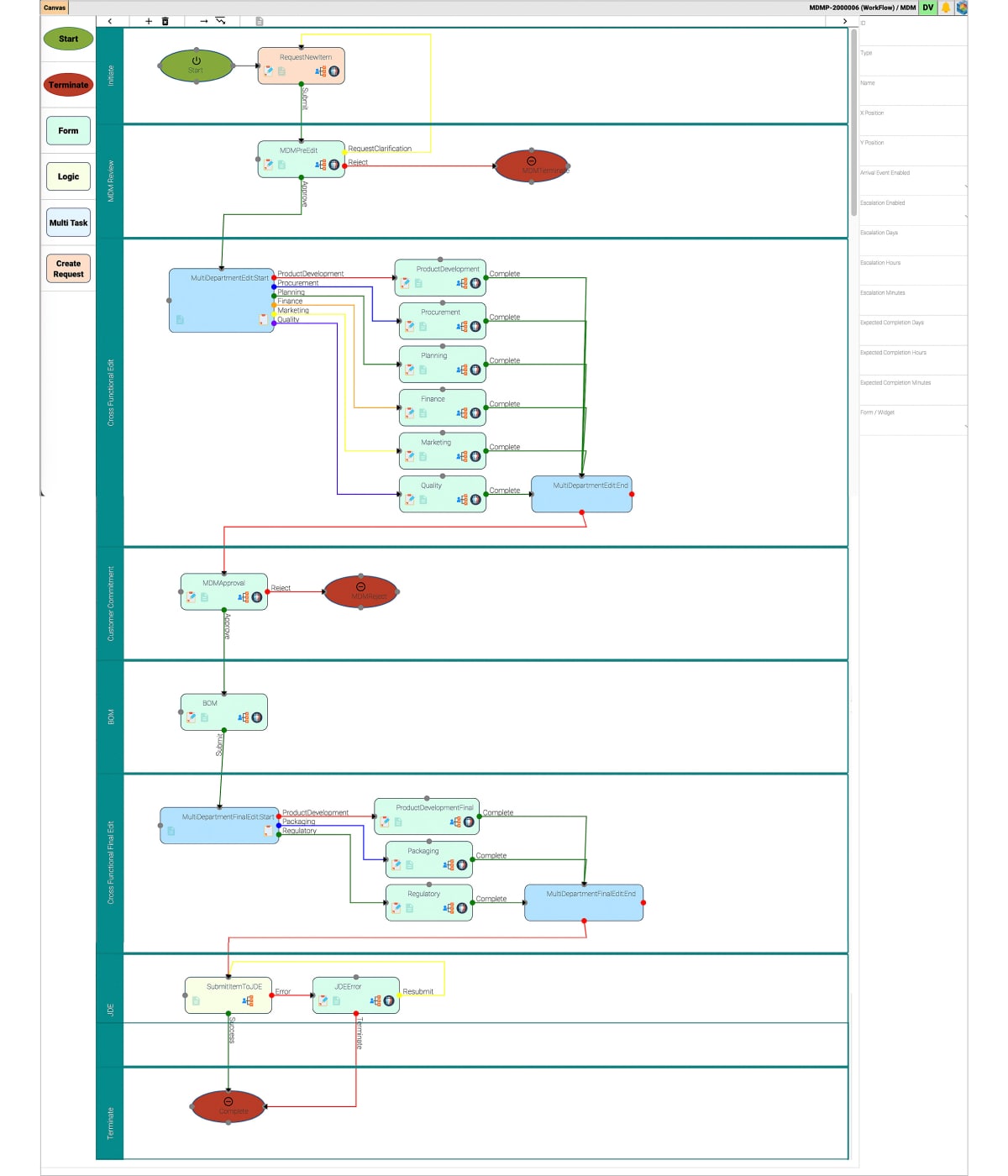
WORKFLOW DESIGNER
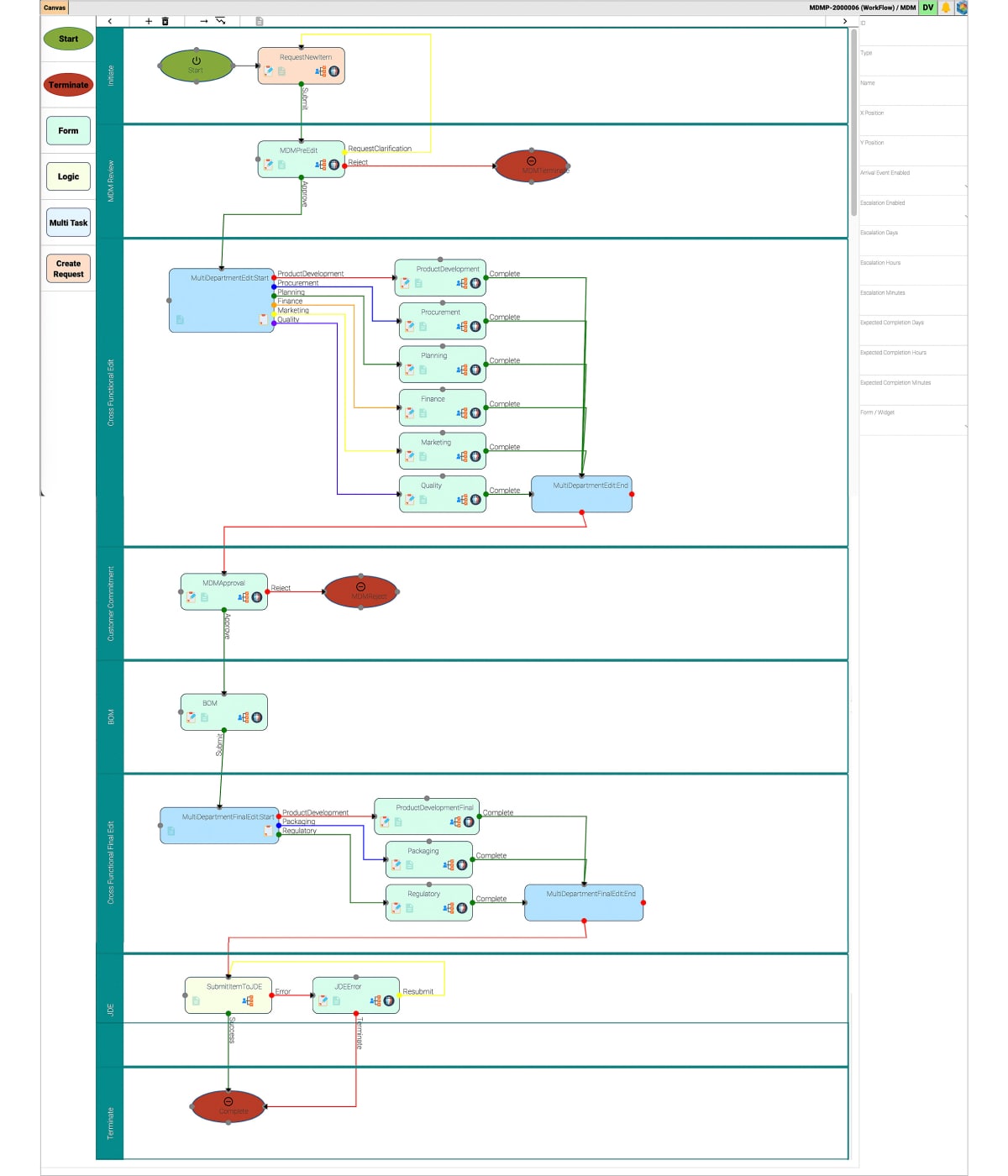
- Using our Low-Code / No-Code Designer Tools and drag-and-drop interface, writing logic is as simple as connecting lines.
- Logic like “IF SRP Code 1 = ‘Bears’ Then Workflow must go through department ‘NFL’ can be created with no coding necessary.
- There is absolutely no coding in our logic designer.
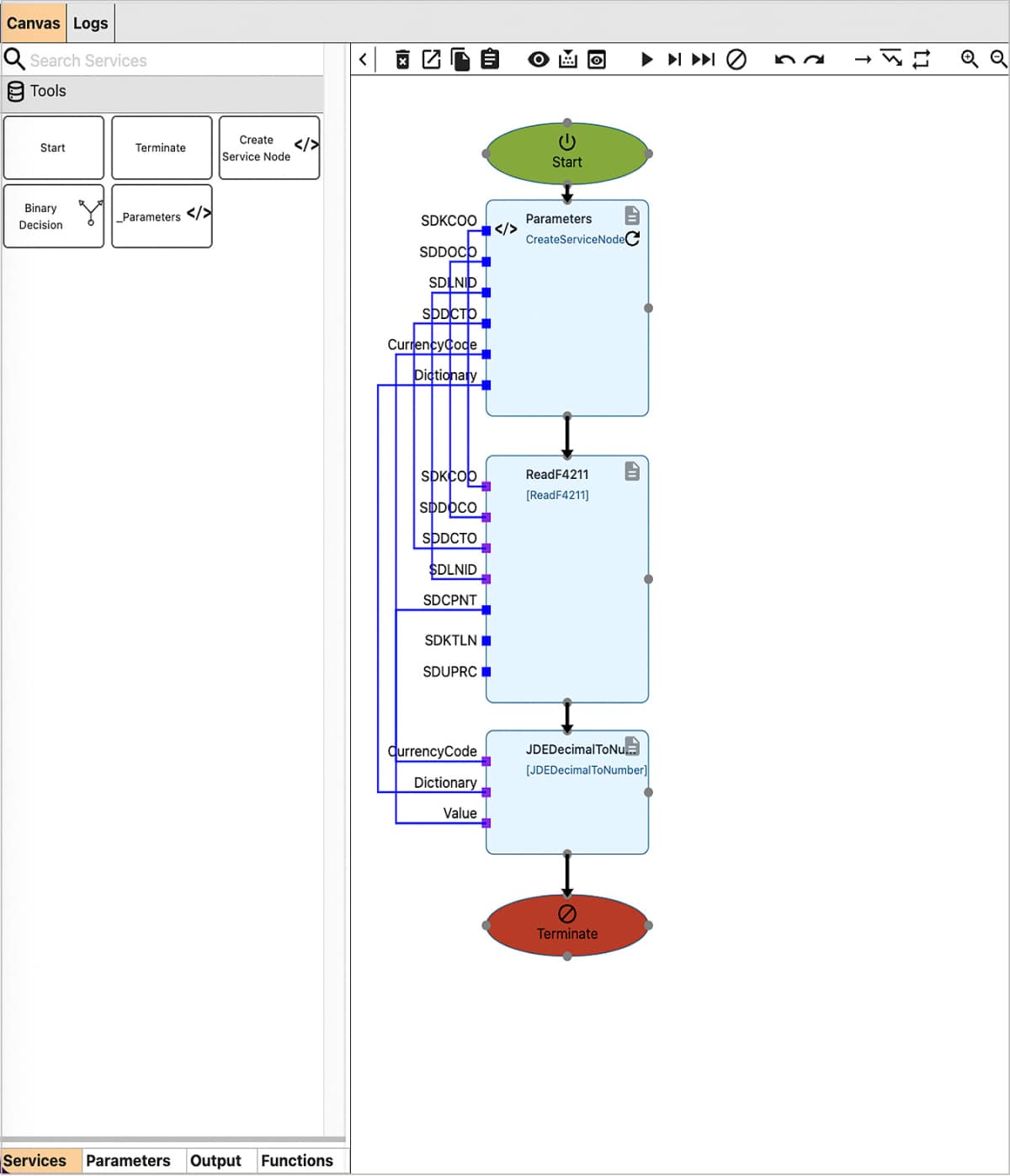
LOGIC DESIGNER
- Using our No-Code Designer Tools and drag-and-drop interface, writing logic is as simple as connecting lines.
- Logic like “IF SRP Code 1 = ‘Bears’ Then Workflow must go through department ‘NFL’ can be created with no coding necessary.
- There is absolutely no coding in our logic designer.
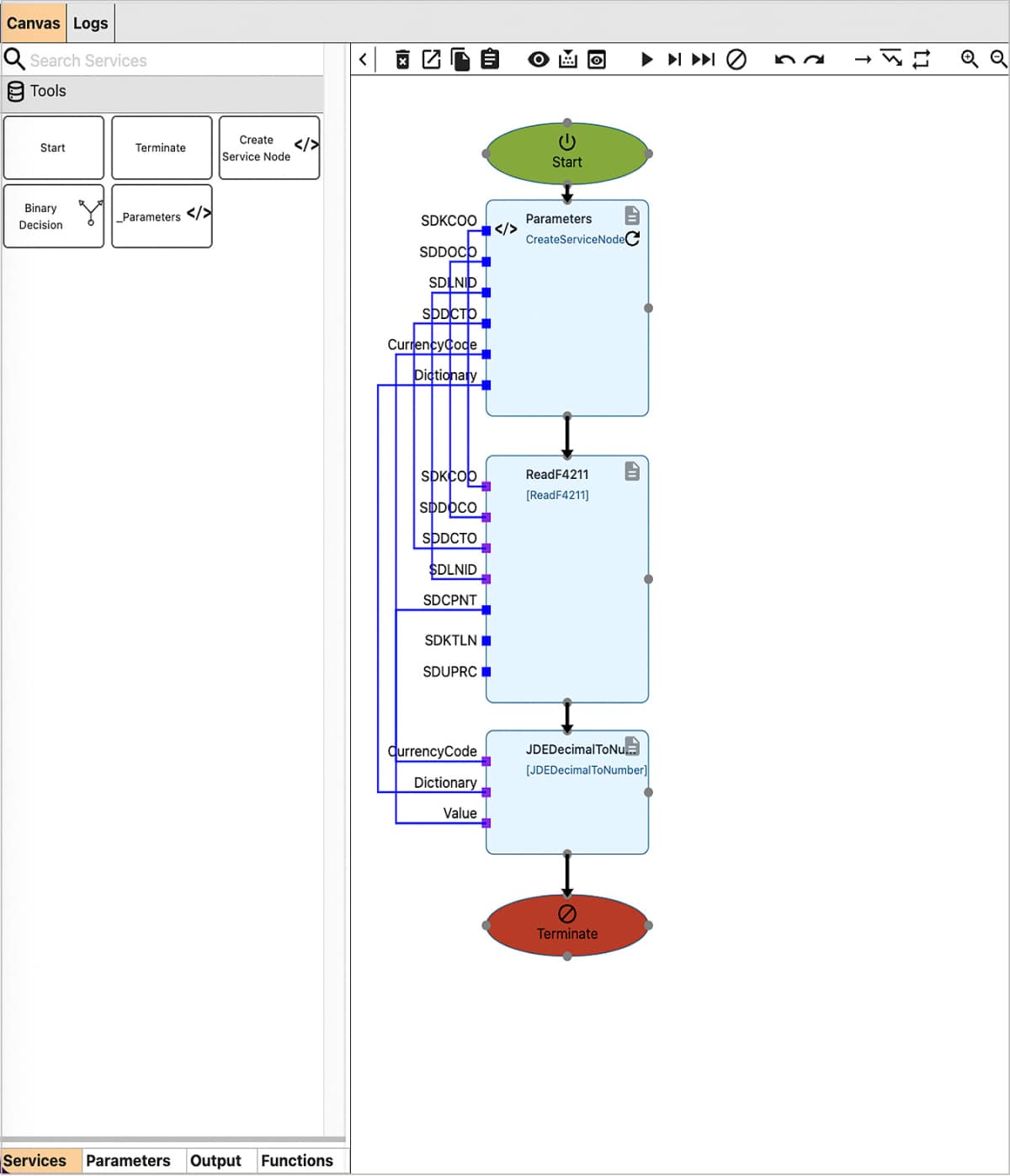
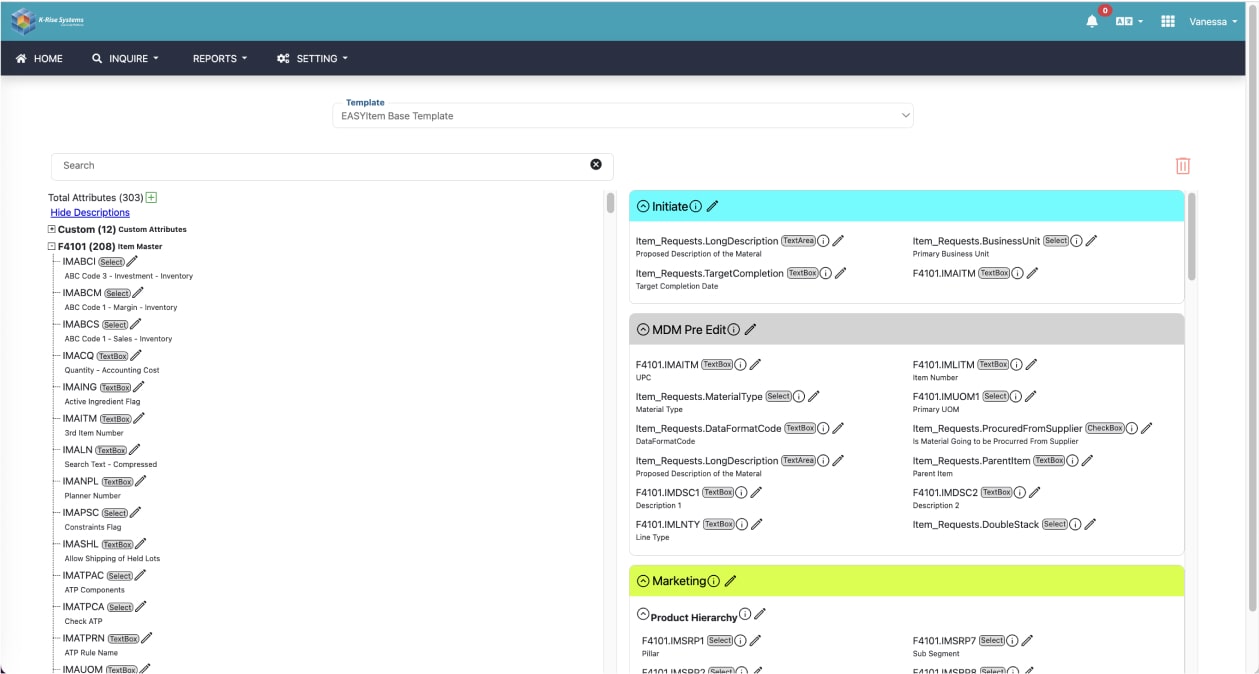
FORM BUILDER
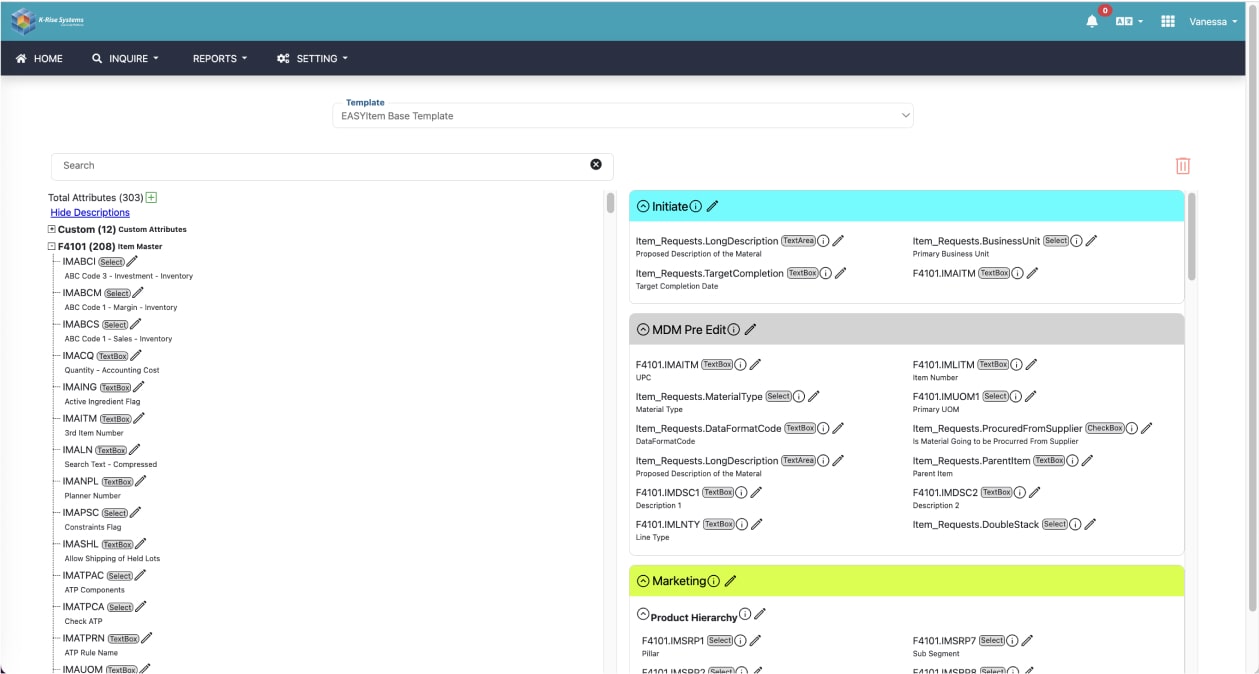
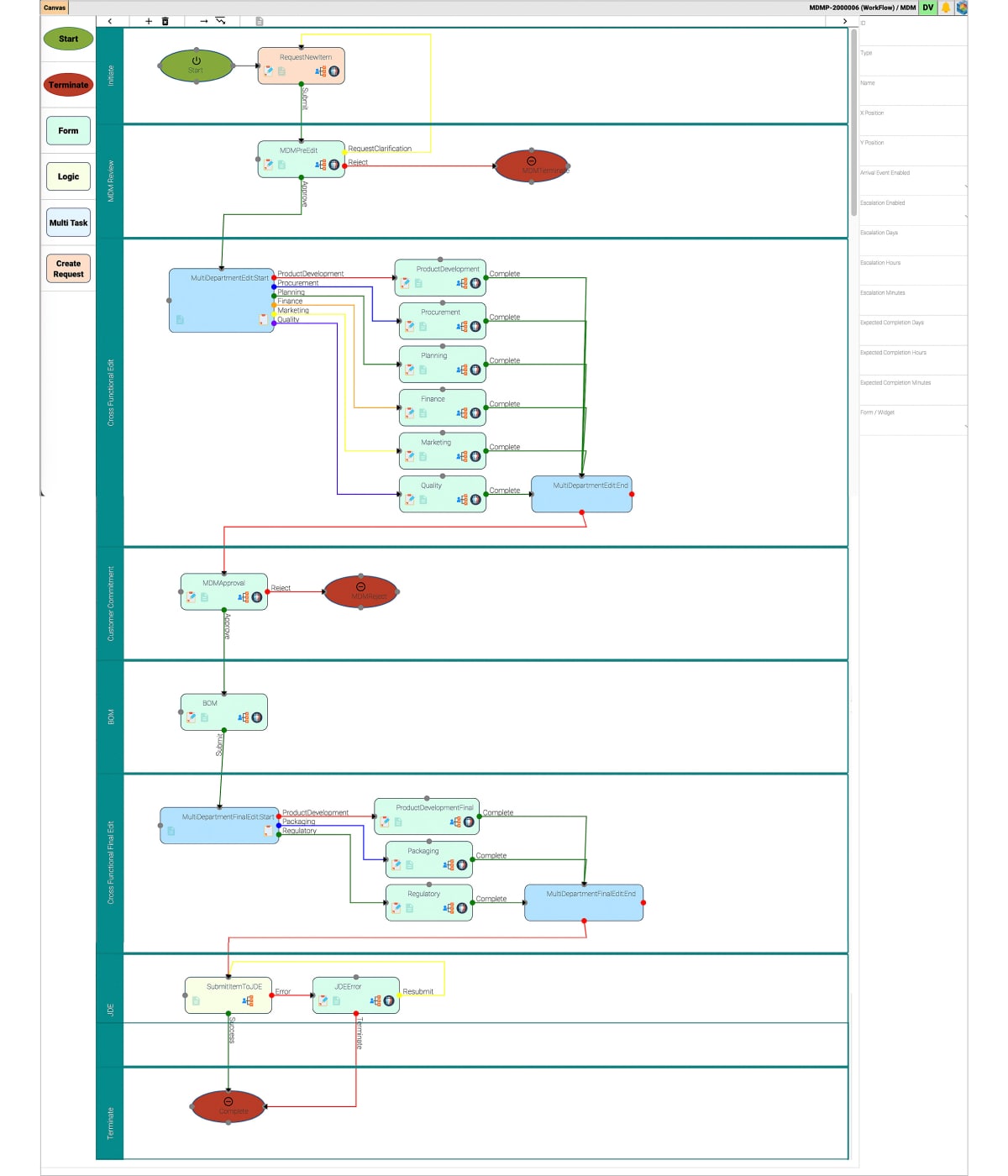
WORKFLOW DESIGNER
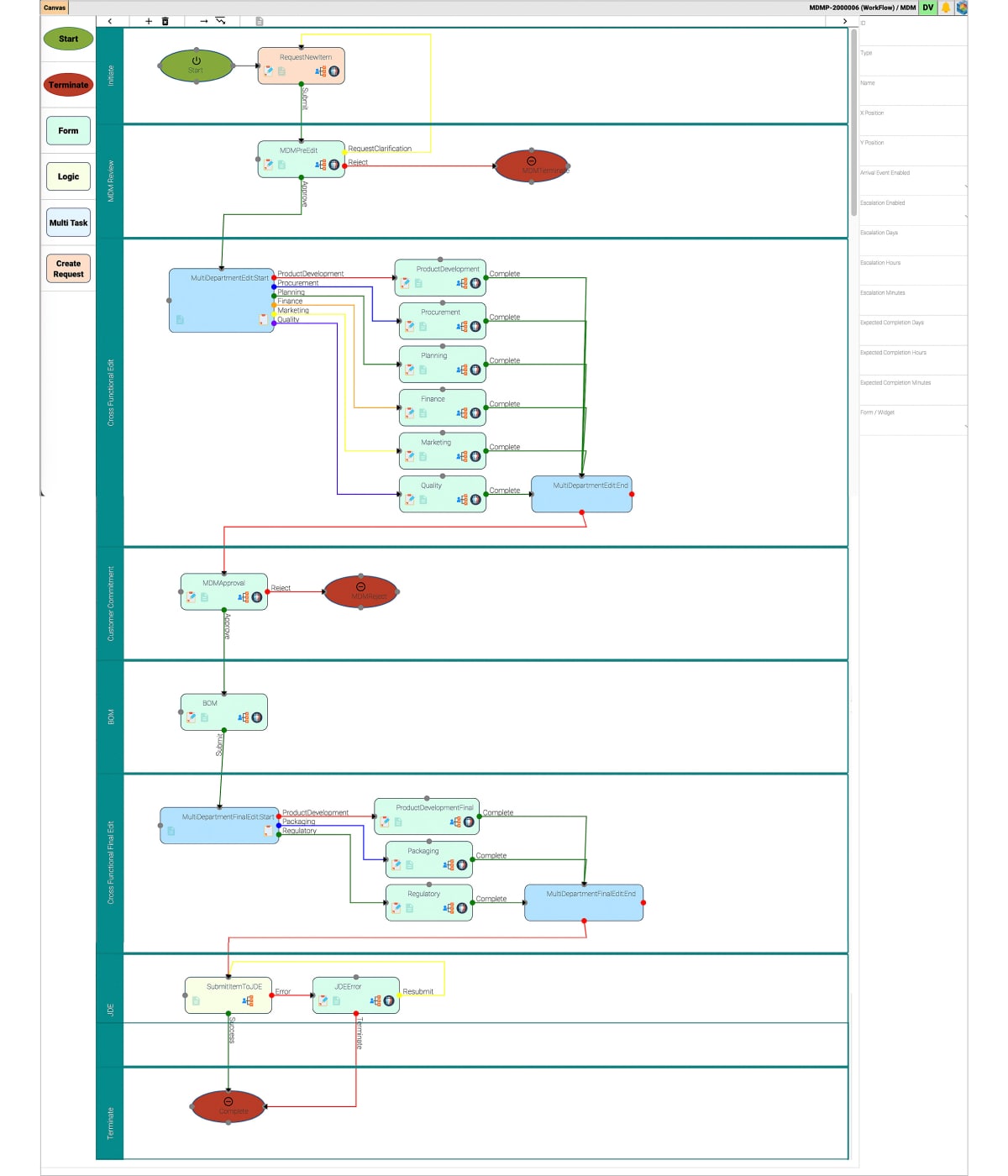
EASYProcess
Customizable, Integrated, and Insightful
MDM Built for Your Business
Full Control Over End User Forms
and Processes Workflows
Many Custom Processes as Desired
built in drag and drop UI
automatic UDC
Storage
form changes
MDM Pre-Built Templates
Click a process below to see a detailed workflow example
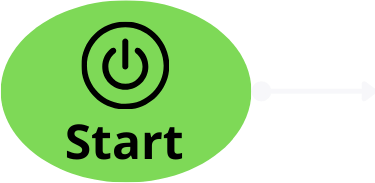
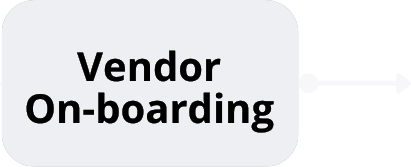

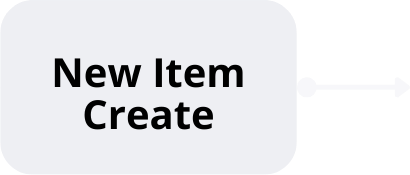



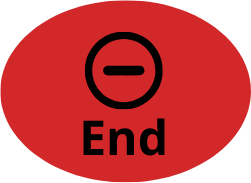
Vendor Onboarding
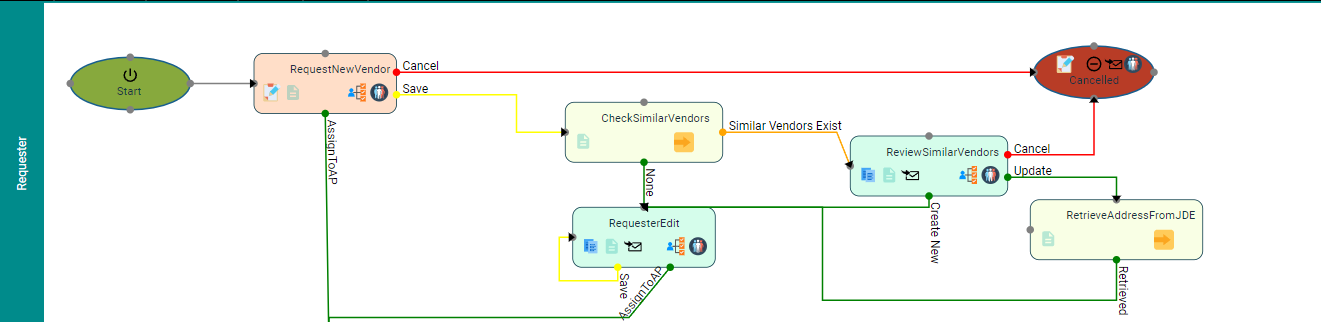
New Item Create
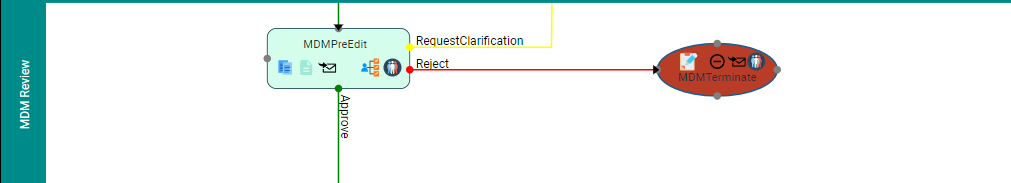
Custom On-boarding
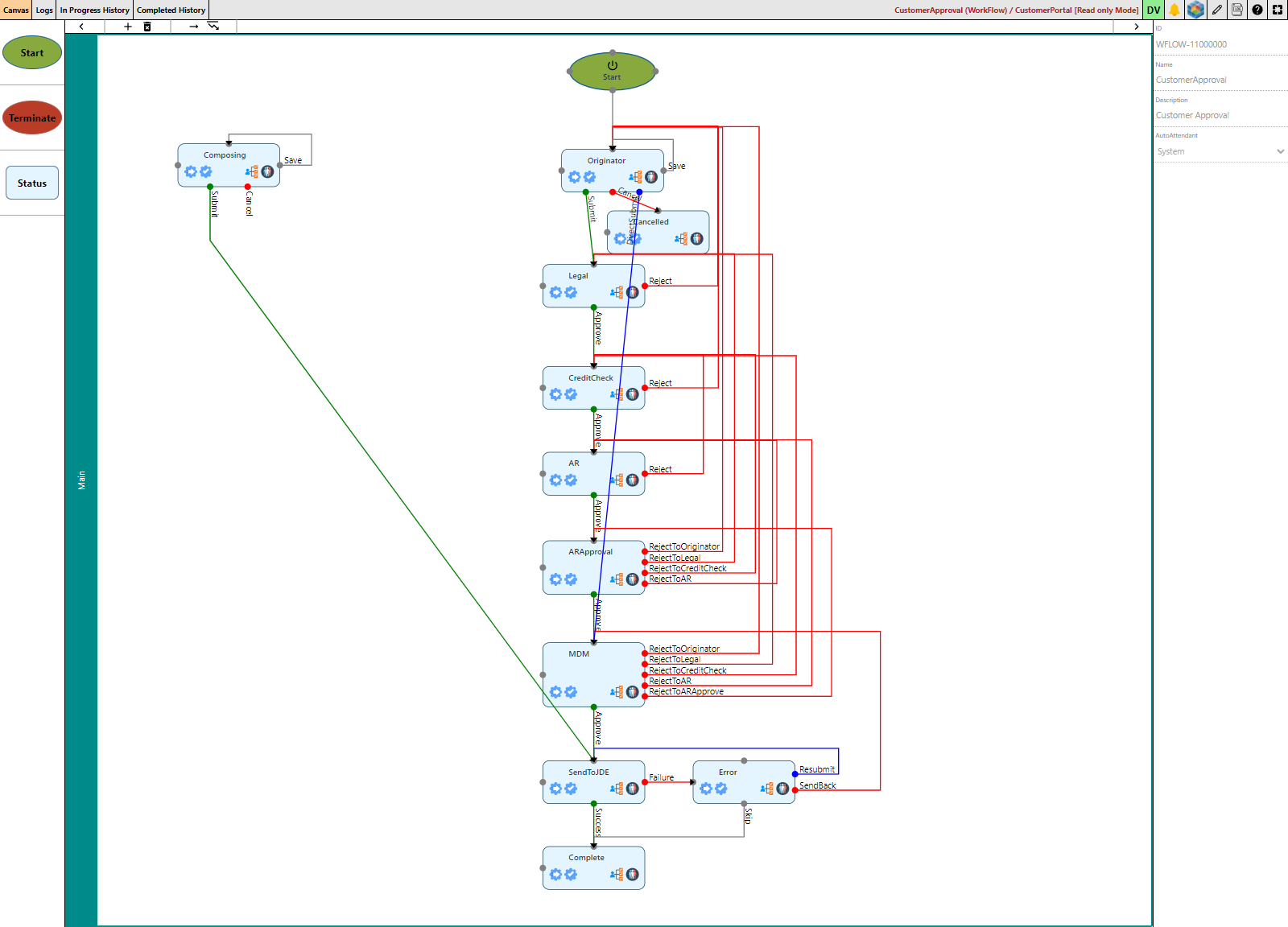
PO Edit
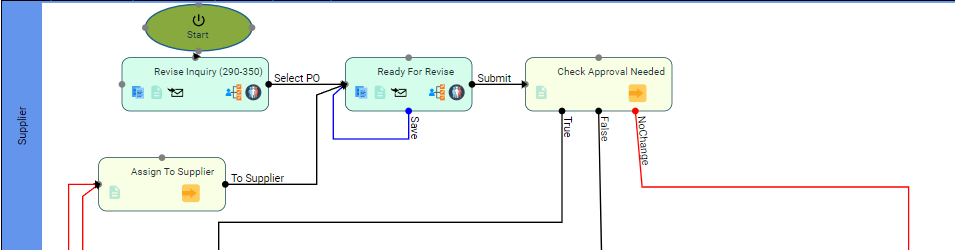
W-9
Vendors & Suppliers can easily submit their W9 forms through the W9 Workflow. Scan or upload completed forms for review and seamless attachment in JD Edwards, streamlining the documentation process for compliance and record-keeping.
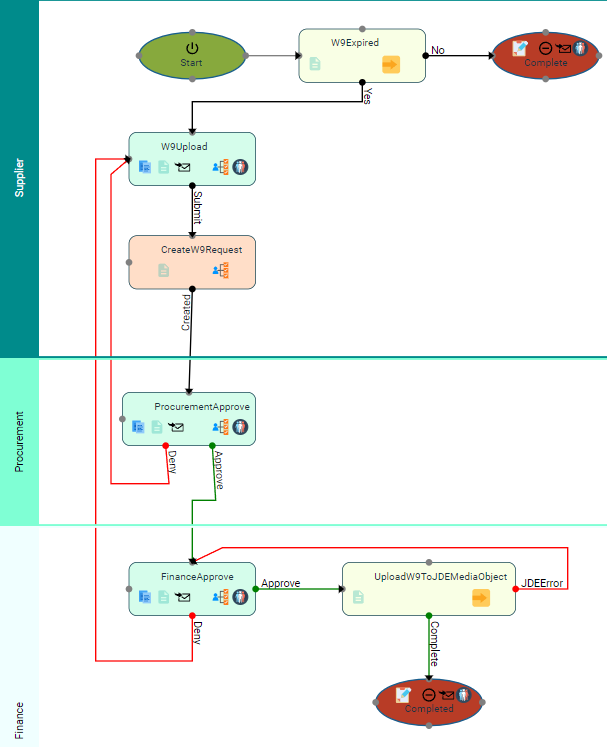
Compliance
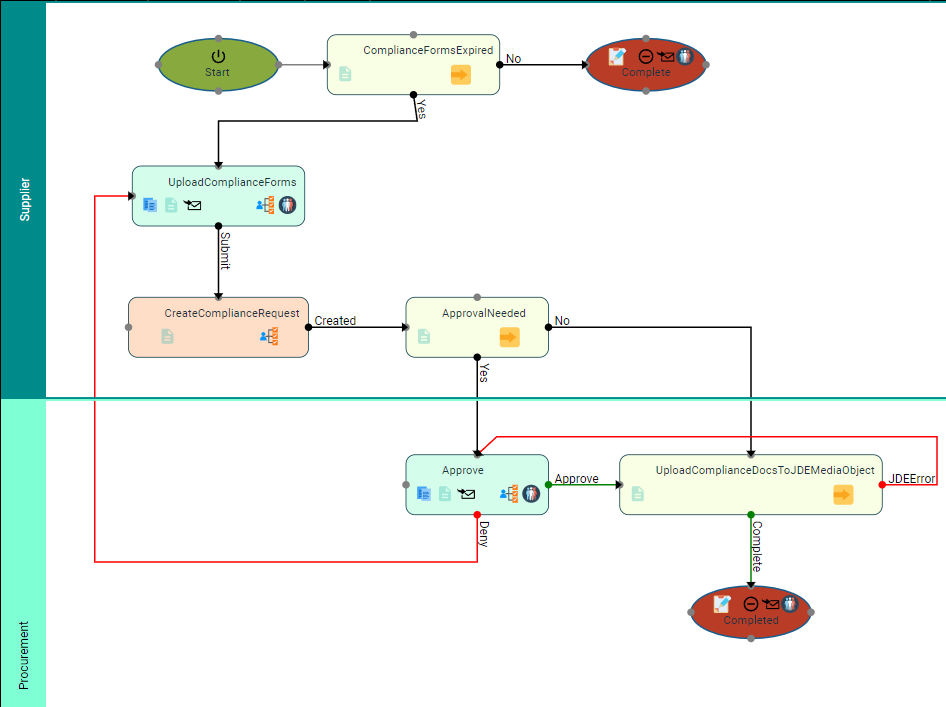
Invoice Automation