How K-Rise low code platform for JD Edwards works
The platform allows you to build custom apps 8-10 times faster than a traditional development approach
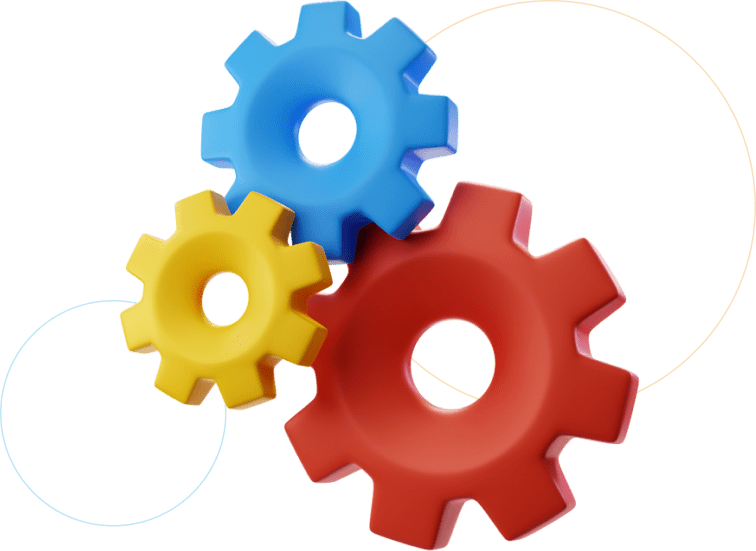

What is
K-Rise EASYProcess
- Project management
- Task tracking
- Secure promotions
- Full version control
- Rollbacks
- Production monitoring
EASY Process Out-of-the-box JDE integration
- Master Business Functions
- Orchestrator
- Data Dictionary Integration
- Personalization
- JDE Interoperability Tables

Effortless JDE Integration with K-Rise EASYProcess
The K-Rise platform has robust API’s with several JDE “Touchpoints” related to interoperability and industry integration standards. EASYProcess works seamlessly with Orchestrator AIS RESTful endpoints for those on version E1 9.2.
View some (not an exhaustive list) of our JDE touchpoints related to JDE MBFN and JDE Inquiry functionality below.
K-Rise client app/custom projects also involve other integration methods related to:
- Batch Import & Export
- Z-File (Batch) Integration
- JDE Business Services
- EDI Integration
Custom web and mobile app
development simplified!
Custom web and mobile app development simplified!
With a plethora of development options and functionalities,
EASYProcess is the go-to platform for low-code custom apps for
your enterprise.
Write Once, Run Anywhere
- Single code base web and mobile apps build - leading to increased productivity, reduced maintenance costs, and lesser need for differing skill sets to build web and mobile apps.
- Ability to build responsive UI’s that adapt easily to end-user devices. The web page designer sets to form factor by default. One-click testing for desktop and mobile is available to check your work as you build the page.
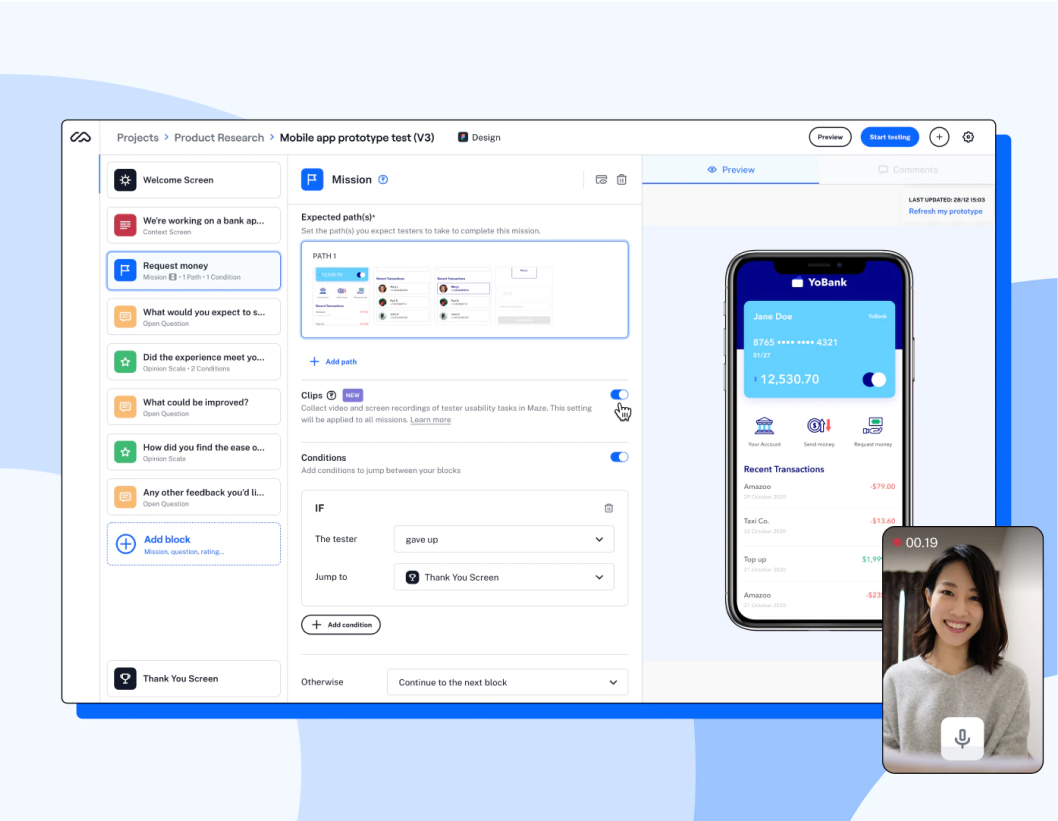
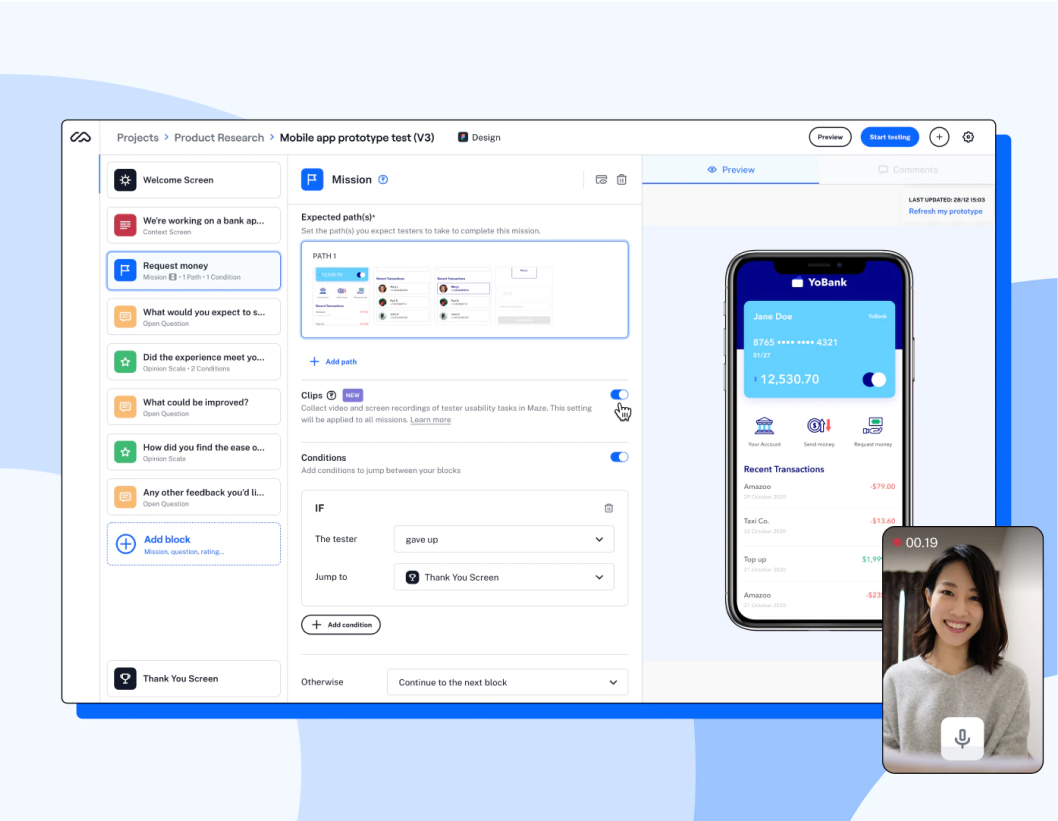
Native when you need it
- Use as-is or customize: Use the native app as-is or customized with your company information & branding. Promote it through either the public or private app stores depending on your company’s objectives.
- Cool in-built mobile features: Scan bar codes, take photos, get directions, send emails, and much more!
- K-Rise Systems shields developers from the skills required to leverage device features.
Effortless navigation with specially designed workflow functionality
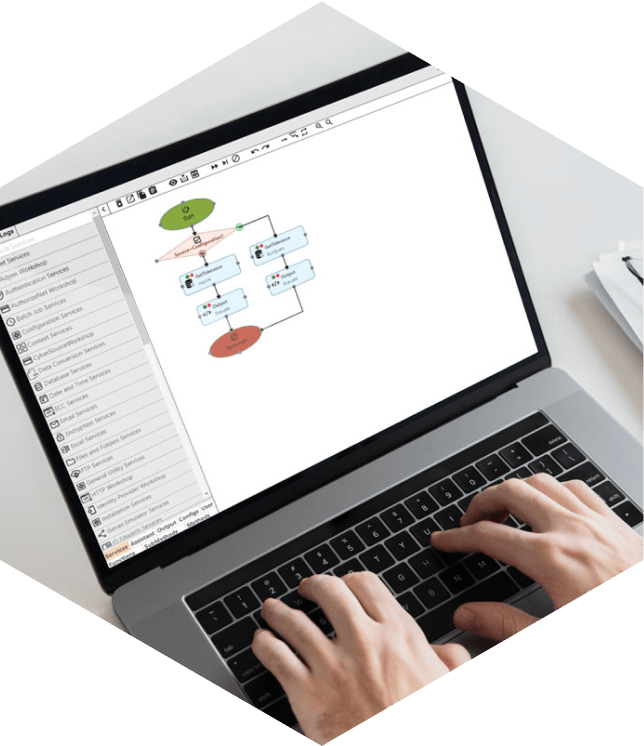
Gain process visibility
Our easy-to-use robust workflow technology ensures quick customization and adaptation of business processes per the enterprise’s needs
Ease of integration
Integrate in real-time to your existing software and databases ensuring workflows are up to date and consistent
Built-in OCR/ICR features
Maximize document automation and scanning using K-Rise’s out-of-the-box technology paired with Amazon extract functionality. Scan paper documents and extract meta data from images using K-Rise Systems OCR/ICR features.
Measure your workflow performance
Measure individual steps as well as overall workflow effectiveness. Change and adapt workflows in real-time.
Built-in reporting capabilities
Tell you how each workflow is performing, giving you control over the overall performance of your organization and insights on how you can improve.
Gain process visibility
Our easy-to-use robust workflow technology ensures quick customization and adaptation of business processes per the enterprise’s needs
Ease of integration
Integrate in real-time to your existing software and databases ensuring workflows are up to date and consistent
Built-in OCR/ICR features
Maximize document automation and scanning using K-Rise’s out-of-the-box technology paired with Amazon extract functionality. Scan paper documents and extract meta data from images using K-Rise Systems OCR/ICR features.
Measure your workflow performance
Measure individual steps as well as overall workflow effectiveness. Change and adapt workflows in real-time.
Built-in reporting capabilities
Tell you how each workflow is performing, giving you control over the overall performance of your organization and insights on how you can improve.

Done for you Connectivity with
Restful & Web services:
DevOps for comprehensive custom low code app development
DevOps for comprehensive custom low code app development

1. Plan
Embedded with all aspects of creating a new project: Including project creation, task creation, development time per task estimation, task assignment to the development team, notifying staff, and much more.
Empowering users to streamline the development planning process: Authorized users can add projects, create tasks with very specific instructions, and attach images and documents to give the developer a view of what to do.
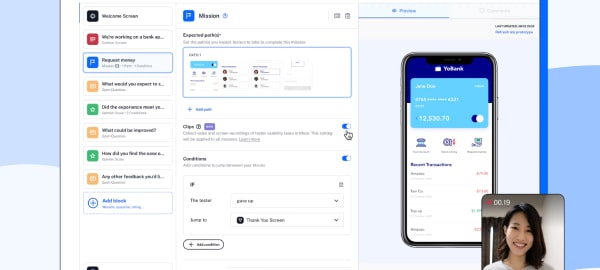
2. Code
Drag & Drop functionality to write minimal code: Developers can use the drag and drop development environment to design all aspects of the custom application - be it a mobile app, a workflow, composable, or a combination of the three, the development platform guides them through writing the application without writing a single line of code.
Debugging code: All debugging is embedded and with immediate access to support via live chat and our full support system.

3. Testing and one-click Deployments
Our one-click deployment mechanism makes it easy to deploy apps to one or multiple app environments.
In-built testers and testing tools can be used to ensure application quality in a safe and secure testing environment.
One-click deployment: From a deployment perspective, an app is defined as a versioned deployment package that contains all the artifacts needed to run the application and can be moved to production in one click.

4. Production Monitoring
Ease of troubleshooting & creating new software versions: gain insights into who the application is being used by and when. Track user movement and potential reasons to quit the app.
Production monitoring dashboards: Built-in production monitoring dashboards provide easily accessible insights and key inputs on dashboards that can be shared with stakeholders and used for IT strategy planning.

5. Version Management
Version control for easy development: isolate development into the main line and multiple branch lines. This for example allows a development team to work in the main line developing new functionality, while another team simultaneously fixes bugs in the currently deployed app version via a branch line.
Merge functionality: The merge capability supports multiple revisions when porting changes between lines.

1. Plan
Embedded with all aspects of creating a new project: Including project creation, task creation, development time per task estimation, task assignment to the development team, notifying staff, and much more.
Empowering users to streamline the development planning process: Authorized users can add projects, create tasks with very specific instructions, and attach images and documents to give the developer a view of what to do.
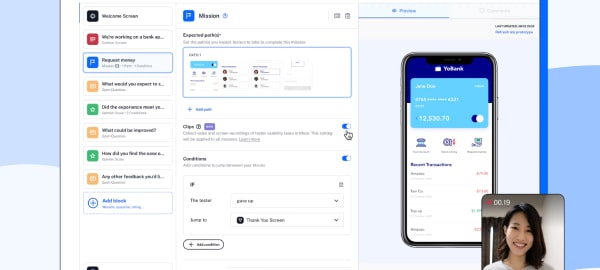
2. Code
Drag & Drop functionality to write minimal code: Developers can use the drag and drop development environment to design all aspects of the custom application - be it a mobile app, a workflow, composable, or a combination of the three, the development platform guides them through writing the application without writing a single line of code.
Debugging code: All debugging is embedded and with immediate access to support via live chat and our full support system.

3. Testing and one-click Deployments
Our one-click deployment mechanism makes it easy to deploy apps to one or multiple app environments.
In-built testers and testing tools can be used to ensure application quality in a safe and secure testing environment.
One-click deployment: From a deployment perspective, an app is defined as a versioned deployment package that contains all the artifacts needed to run the application and can be moved to production in one click.

4. Production Monitoring
Ease of troubleshooting & creating new software versions: gain insights into who the application is being used by and when. Track user movement and potential reasons to quit the app.
Production monitoring dashboards: Built-in production monitoring dashboards provide easily accessible insights and key inputs on dashboards that can be shared with stakeholders and used for IT strategy planning.

5. Version Management
Version control for easy development: isolate development into the main line and multiple branch lines. This for example allows a development team to work in the main line developing new functionality, while another team simultaneously fixes bugs in the currently deployed app version via a branch line.
Merge functionality: The merge capability supports multiple revisions when porting changes between lines.

Smooth & secure
connectivity
EASYCloud Connector is safe, easy to install, faster, and extremely secure. It allows for:
- Seamless Integration with AWS WAN JDE Enterprise Servers, Email Servers, Payment Gateways & other applications & databases.
- Security: eliminates open ports and all “incoming traffic.” addressing your security and compliance concerns.
- Performance: provides increased stability, performance, throughput, and ease of use. Most integrations are accomplished in minutes. ECC uses TLS1.2 as the transport layer and WebSocket technology.
Easy Cloud Connector
Easy Cloud Connector
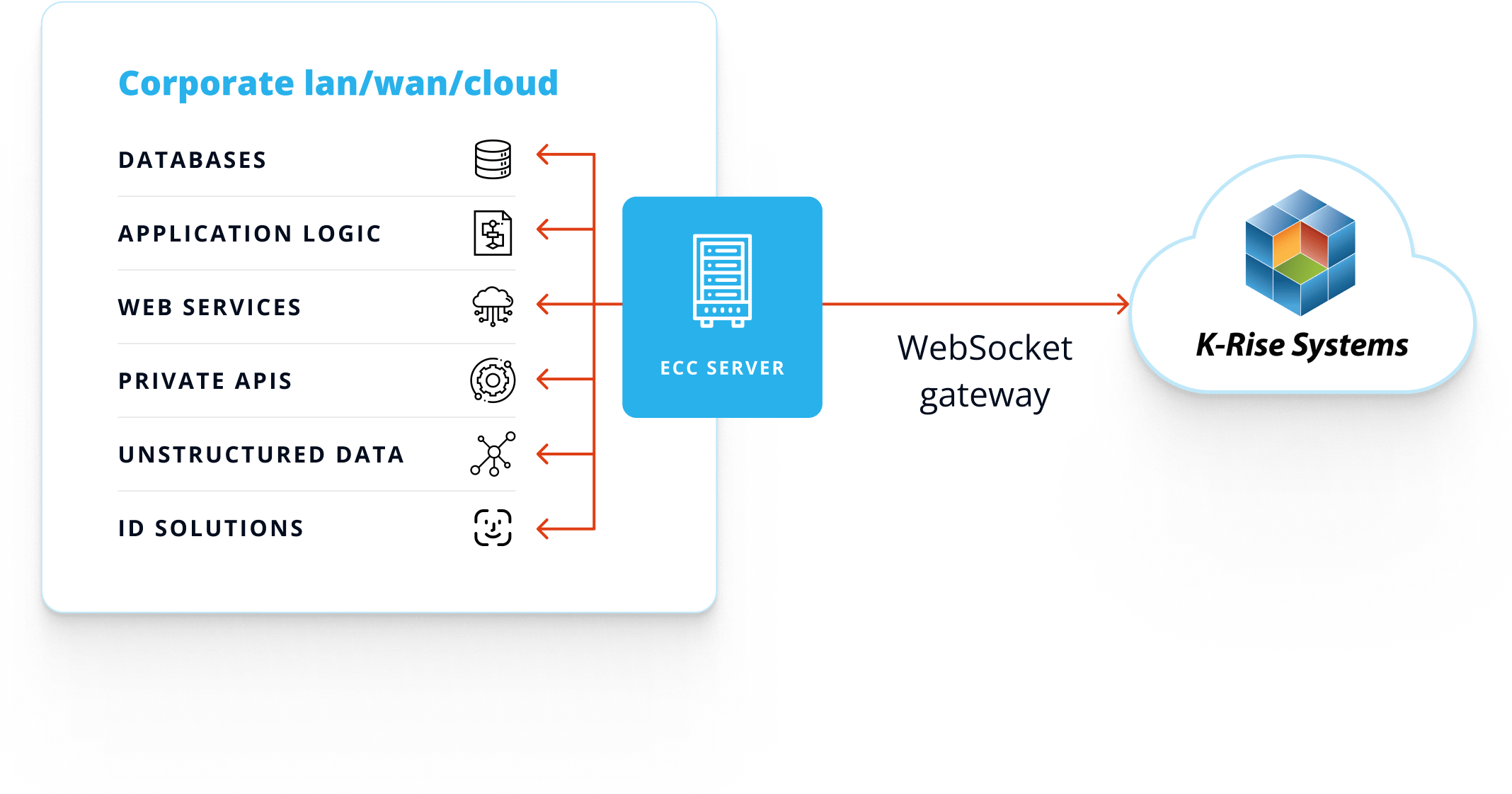
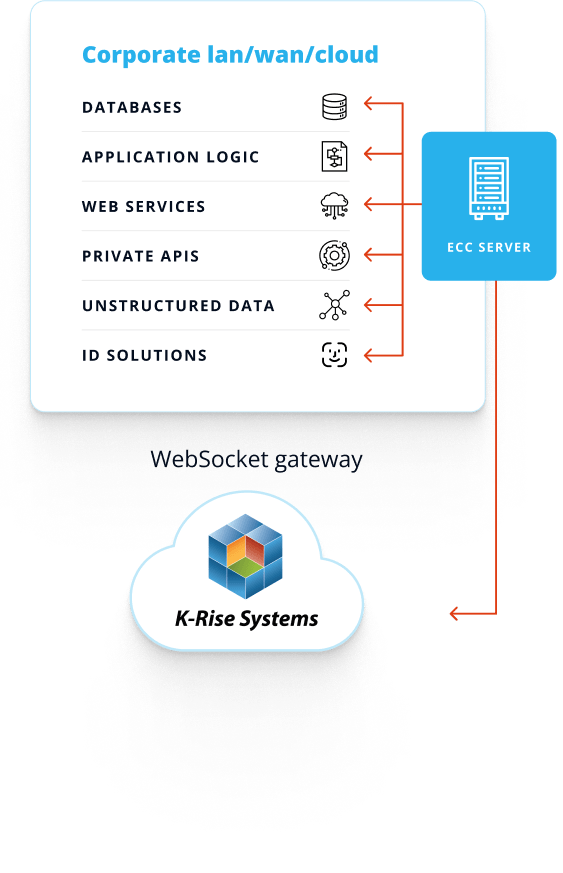
Minimum Server Specifications
- Windows Server 2016+ (64 bit)
- 4 GB Ram
- Dual-core CPU
- .Net Runtime 4.7.2
- 64-bit Java Runtime Environment Version 8 (or higher)
- Windows Server 2016+ (64 bit)
- 4 GB Ram
- Dual-core CPU
- .Net Runtime 4.7.2
- 64-bit Java Runtime Environment Version 8 (or higher)

End-to-end security & identity management
Comprehensive built-in security for every aspect of the platform architecture. From dividing roles and responsibilities through the DevOps cycle to managing users, the platform has you covered.
Supports 3rd party identity management solutions: all major identity management solutions are supported. You can also leverage the in-built solution if you’re not an LDAP, Okta, or Oracle IAM user.
Supports two-factor authentication: EASYProcess security has roles, and authorizations, and can secure applications down to the page level for every project you have.
Get started today
We will get you set up with a demo of the platform, and discuss your specific use case.
From there we will prepare a quick proof of concept for you, and you can decide whether you want to proceed. It’s as simple as that!

Get started today
We will get you set up with a demo of the platform, and discuss your specific use case.
From there we will prepare a quick proof of concept for you, and you can decide whether you want to proceed. It’s as simple as that!